使用 Markdown,Reddit 文本格式设置变得轻而易举。所有 Reddit 用户都可以选择在 Markdown 中撰写评论和帖子。这个受欢迎的新闻网站开发了自己的 Markdown 处理器,称为“snoomark”,它基于 GitHub 风格的 Markdown。有些人开始将其称为 “Reddit 风味的 Markdown”。要深入了解 Reddit 的 Markdown 支持,请参阅此 wiki 文章。
启用 Markdown 支持
默认情况下,Reddit 禁用对新帖子和评论的 Markdown 支持。您可以通过单击 Switch to markdown 链接从富文本编辑器切换到 Markdown,如下所示。
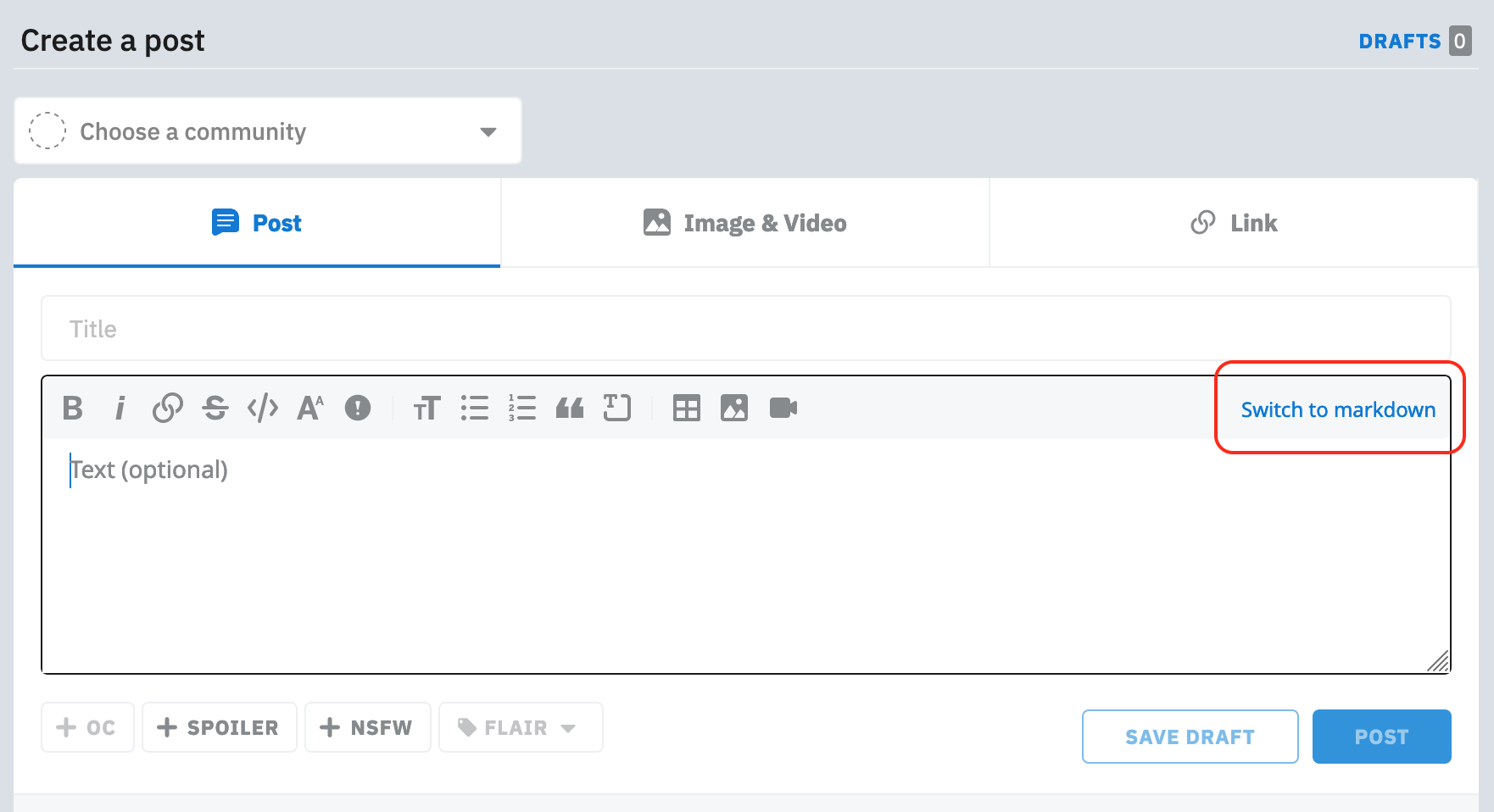
要永久保存此设置,您可以在 User Settings > Feed Settings 中启用 Default to Markdown 设置。启用该设置将自动为新文章或评论启用 Markdown。
Reddit Markdown 支持
Reddit 为以下 Markdown 元素提供支持。
| Element | Support | Notes |
|---|---|---|
| Headings | Yes | |
| Paragraphs | Yes | |
| Line Breaks | Yes | |
| Bold | Yes | |
| Italic | Yes | |
| Blockquotes | Yes | |
| Ordered Lists | Yes | Lists must start with the number 1. You can use parens as the ending punctuation (i.e., instead of ).
1)1. |
| Unordered Lists | Partial | Cannot use plus signs ().
+ |
| Code | Yes | |
| Horizontal Rules | Yes | |
| Links | Yes | Links can contain spaces. |
| Images | No | Images are only supported in the rich text editor. |
| Tables | Yes | |
| Fenced Code Blocks | Yes | |
| Syntax Highlighting | No | |
| Footnotes | No | |
| Heading IDs | Partial | Automatically generated. There’s no way to set custom heading IDs. |
| Definition Lists | No | |
| Strikethrough | Yes | |
| Task Lists | No | |
| Emoji (copy and paste) | Unknown | |
| Emoji (shortcodes) | Unknown | |
| Highlight | No | |
| Subscript | No | |
| Superscript | Yes | |
| Automatic URL Linking | Yes | |
| Disabling Automatic URL Linking | Yes | |
| HTML | No |
支持其他语法元素
作为额外的奖励,Reddit 提供了对几个晦涩元素的支持。
| Element | Markdown | Rendered Output |
|---|---|---|
| Spoilers | This text will be hidden: >!spoilers!< |
另请参阅
将您的 Markdown 技能提升到一个新的水平。
在 60 页中学习 Markdown。《Markdown 指南》专为新手和专家设计,是一本全面的参考书,包含您入门和掌握 Markdown 语法所需的一切。
获取书籍